This shop has been compensated by Collective Bias, Inc. and its advertiser. All opinions are mine alone. #FuelForSchool #CollectiveBias

I’ve been so busy this month! It seems like every time I scratch something off the old to do list, I end up adding 3 MORE things to the to do list. This week I’ve got my usual housework to do, plus several blogging projects. We’ve also got the usual school, band practice, and ball game schedule. Plus, this Saturday we have a band festival and scholar’s bowl tournament. AND….if all that is not enough, my mom and I are working on going through stuff at her house and my house so we can have a yard sale. Eek!
But regardless of how much stuff we have to do, the family still has to eat! Luckily I keep a lot of convenient, yet delicious and hearty breakfast and dinner food options to fuel my family no matter how busy life gets! A couple of family favorites are Jimmy Dean® Sausage, Egg & Cheese Croissant and State Fair® Classic 22ct Corn Dogs.
I picked up Jimmy Dean® Sausage, Egg & Cheese Croissant and State Fair® Classic 22ct Corn Dogs at Walmart. They are located in the freezer section.
When it comes time for breakfast, Jimmy Dean® Sausage, Egg & Cheese Croissant are a great go-to item for the whole family, especially our son! He can be very hard to wake up in the morning, so when he drags in to the kitchen, we need something he can eat in a hurry before getting ready for school.
(And speaking of dragging…..I generally stay up really late working, so this quick option is also a great help for me in the mornings, because I can wake up and get breakfast on the table in less than 5 minutes before waking Noah up.)
And the Sausage, Egg & Cheese Croissants, are not only convenient, they are also quite delicious and are a great source of protein. They help Noah to start his day off right and get him through till lunch time!
But if you’re a mom, you know dinner time is the real challenge! You’re working, running errands, driving kids back and forth from school and other activities, and somewhere in the midst of all this, you are expected to magically transform into a gourmet chef…or at the very least, a short order cook.
While the drive-thru is sometimes an option, we try to eat at home as much as possible. It’s generally better for our health and it’s way more affordable!
State Fair® Classic Corn Dogs feature a yummy honey-sweetened cornbread batter and are so tasty! The corn dogs are also individually wrapped to help them stay fresher longer. And there are 3 different cooking methods from which you can choose: Microwave, Oven, and Fryer.
Personally if I was cooking for just myself, I would just use the microwave, but if I’m cooking for the family, I put these in the oven. My husband, on the other hand, prefers the fryer. But regardless of how we cook them, they are delicious!
I toss a couple of these in a basket with a handful of fries or potato chips, and I’ve got a great meal in minutes! It’s perfect for those evenings when Noah has practice or other activities after school. (And it’s also a great food for Football Saturdays!)
Another thing that simplifies the whole dinner situation is meal planning. Each week my husband and I look at our agenda for the following week and then we decide what our meals will be so we can shop accordingly.
If you already have an online calendar, I recommend looking at it as you meal plan. I use Windows Live Calendar, but Google Calendar is great too.
If you have a Windows Live / Hotmail Account, you can access Windows Live Calendar and other great apps. Just click in the top left hand corner of the screen in any Windows app, to get all the Windows Live Apps to come up. Then choose calendar, as shown above.
If you don’t already have a calendar, a blank one will appear. It will look like the one above, minus all the colored event boxes.
To create a new Menu Planning Calendar, click the “New” tab. Then choose “Calendar.” (I’ve circled this above.)
Clicking “Calendar” will pull up a new screen where you can create a calendar and choose a color code and/or symbol for the calendar. (For example, I have a Menu Planning calendar in royal blue, blog calendar in lime green, band practice calendar in light blue, school events calendar in red, etc.) After filling in your details, just click Save.
Once you’ve added the calendar, it’s easy to add an event (or in this case, your menu item). Just click on the date and a box will come up, allowing you to add an event (or menu item).
Just fill in the blank and then add the time (for my menu, I just choose the earliest time, which is 8am. This way my menu will appear on top). After filling in the details, choose the calendar you want your event added to so that it gets color coded properly. Then click Save.
Once your calendar is initially set up, it is easy to add and manage events at the click of a mouse! Then just plan your meals by looking at your schedule. On days when you have a lot going on, plan for something simple like State Fair® Corn Dogs!
How do you simplify meal time at your house? Do you have a menu plan? Do you have quick meal time options? Please tell us in the comments!









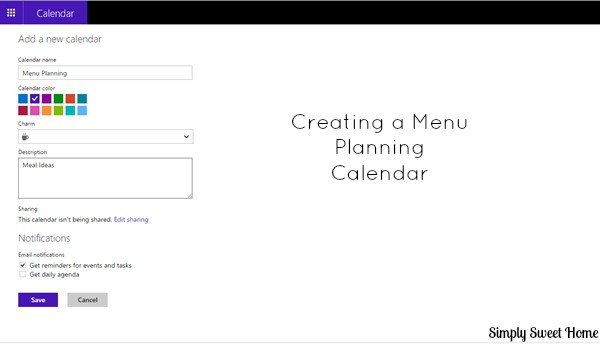


What a great resource for busy families! I’ll definitely have to give this method a try. Thanks for sharing! #client